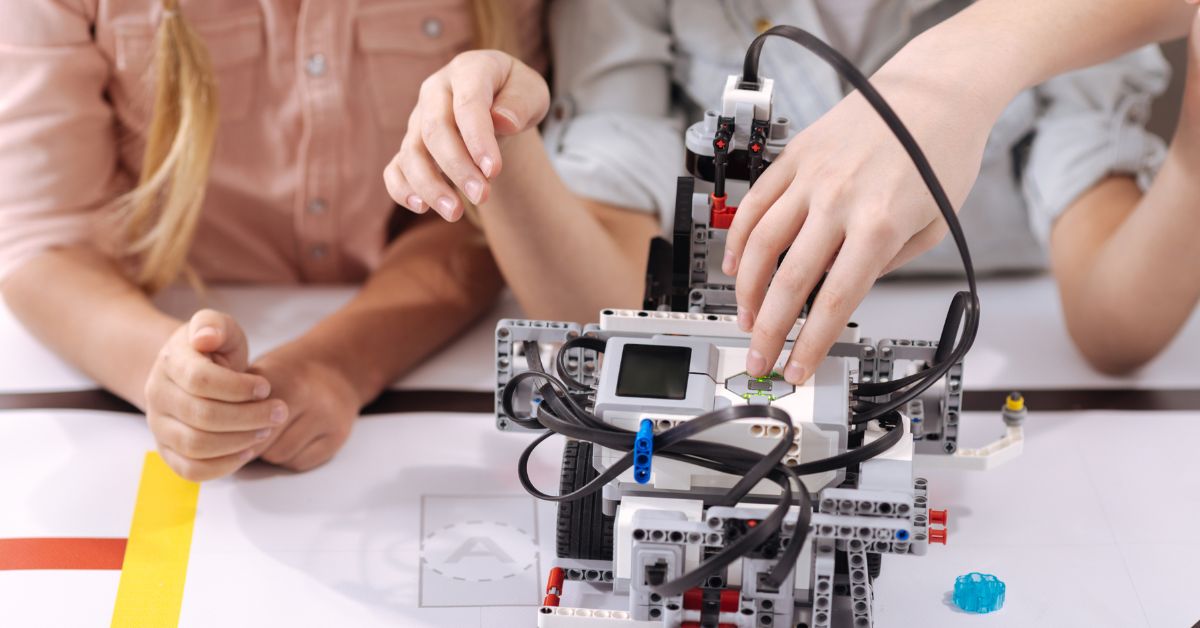Our society has become reliant on technology, and the technology industry’s value is to exceed $5.3 trillion in 2022 (Source: Comptia). Given this growth, many career opportunities open up for kids, like coding languages to learn.
Everything from businesses to education has moved online, and coding is an integral part of this digital transformation. Kids can opt for jobs like data analyst, data scientist, database administrator, and so on. Coding makes kids’ problem-solving skills sharper, enhances their creativity, and teaches computational thinking. Use cases in coding include website development, mobile app development, and database administration.
Let’s dive right into some coding languages for kids to learn.
Table of Contents
ToggleHTML and CSS
Introduction:
HTML, or HyperText Markup Language, is the standard markup language for texts intended to be displayed in a web browser. It can be aided by Cascading Style Sheets (CSS).
HTML is a simple and fun programming language for children to learn. HTML’s instant gratification-like nature allows us to view our web pages instantly – no web host required!
The application of HTML is in headers, paragraphs, links, graphics, and so on. HTML makes it easy for anyone to learn other programming languages—it is beginner-friendly.
HTML
Features of HTML:
- The language is case insensitive
- It is a markup language and helps flexibility design websites
- The web page has audio, video, and image
- The text can have hypertext
Advantages of HTML
- Browser-friendly: HTML is supported by various browsers, including Google Chrome, Mozilla Firefox, and Opera.
- Helps navigate web pages: Using HTML, a navigation element can be added to the website, ensuring easy navigation between multiple web pages.
Disadvantages of HTML
- Static: HTML is a static programming language. HTML website pages will remain unchanged until they are physically transformed. It also doesn’t support dynamic outcomes.
- Extensive Coding: Lengthy codes in HTML create complexity. After each release of the language versions, new tags are added, which may make it challenging to grab hold of the language’s concepts.
CSS
Introduction:
CSS stands for Cascading Style Sheets. It determines the presentation of a document that has been written in a markup language (HTML is an example). An introduction to CSS coding for kids should include knowledge of HTML and CSS so that your children understand the various components and characteristics of a website that they may change using CSS.

Features of CSS:
- CSS helps in regulating different styles, like text colour and style of font
- The user can add images and colours to the background
- The creator can add variations in display for different sizes of devices
- Users can add sufficient spacing between paragraphs, layout, and column size
Advantages of CSS
- Improves user experience: CSS enables one to customise user experiences through user-friendly formatting and features like animations and transitions.
- Consistent: You can quickly adjust the formatting, and the change will be applied to all pages that use that style sheet. Hence, CSS ensures consistency.
- Time-saving: You can save a lot of time because you are not wasting time and effort altering the format of each web page separately.
Disadvantages of CSS
- Security concerns: Anyone with access to the CSS can change it, and it lacks built-in security. This may cause issues with the website’s formatting. CSS has several security flaws, including keyloggers and data theft.
- Confusing: CSS is divided into several levels, which can be confusing. CSS, CSS2, and CSS3 are the three types of CSS. In terms of characteristics, each of these versions differs from the others. It leads to confusion, which is exacerbated for beginners and non-developers.
- Different Displays: CSS data is read differently based on the internet browser version. Visitors will be unable to see the design correctly if they are using an outdated web browser version.
Suggested Age Group: 9+ years
Platform Requirement:
The platforms required include Sublime Text, TextPad, BBEdit, Komodo IDE, Visual Studio Code, Atom, Edit+, and Bluefish.
JavaScript
Introduction:
JavaScript is a simple programming language for kids to learn. JavaScript is a programming language that is used to command a machine. It is generally responsible for a web page’s response to inputs from keyboard or mouse activities.
Since it turns web browsers into platforms for developing apps, JavaScript is extensively used and is a preferred programming language for most web developers. It can respond to user input, execute games and modify what appears on a website. It does all of this through the use of statements.
While younger children may not completely comprehend the notion of web development, they may utilise JavaScript codes or statements to do various tasks, such as creating alerts and buttons, projectile shooters, and random number generators.
Features of JavaScript:
- There is a validation of the input of the user before the data is sent to the server
- Independent of the platform, i.e compatible with operating systems like Windows and Macintosh
- JavaScript is a versatile language, and you can create/develop multiple things like games and web applications
Advantages of JavaScript:
- Speed: JavaScript is incredibly quick since it is frequently executed directly within the client’s browser.
- Web page Incorporation: Unlike PHP or other scripting languages, JavaScript may be incorporated into any web page.
- Server Load: As JavaScript is client-side, it minimises the total load on servers, and simple apps may not require a server.
Disadvantages of Javascript:
- Client-Side Security: Since JavaScript code is run on the client-side, flaws and oversights can occasionally occur.
- Browser Compatibility: While server-side scripts always provide the same output, various browsers read JavaScript code differently. Hence, browser compatibility remains an issue.
Suggested Age Group: 9+ years
Platform Requirement:
React, Angular, Vue, Meteor, and Node are some platforms based on JavaScript.
Python
Introduction:
Python is a user-friendly programming language that allows programmers to build and run sophisticated code easily.
It’s a universal language suitable for both beginners and professionals, owing to its usage in helping develop/create web applications, software, games, and educational programs. Python has also become one of the most popular programming languages, displacing major coding standards such as C++ and Java. (Statista, 2021)

Features:
- Python is a language offering GUI programming support, and graphical user interfaces like PyQt5 and PyQt4 can be created using it.
- It is applied in advanced disciplines like cybersecurity and artificial intelligence.
- Python is an object-oriented language, and concepts like classes or objects are used.
Advantages of Python:
- Easy-to-understand and use: The Python programming language has a syntax that is comparable to English, making it exceedingly easy to read and understand its programs.
- Interpreted Language: Because Python is an interpreted language, it runs the code one line at a time. Furthermore, if an issue occurs, rather than continuing with the execution, it reports the problem.
Disadvantages of Python:
- Slow Speed: Python executes code line by line, resulting in slow execution. Python’s slow speed is primarily due to its dynamic nature, which necessitates some extra effort throughout the execution process.
- Memory Consumption: This language consumes a lot of memory, which is a drawback, especially if you’re working on an app that prioritises memory optimization.
- Mobile Device Programming: Python is typically used for server-side programming rather than mobile applications or client-side programming. Python, in comparison to other programming languages, has slow-moving processing power and is not memory efficient.
Suggested Age Group: 9+ years
Platform Requirement: Python represents the cross-platform, which is effective for macOS, Windows, and Linux.
C#
Introduction:
C# is a basic programming language influenced by other computer languages such as Java, C, and C++. The creators of C# tried to take the finest features of these languages and combine them to create a user-friendly software.
Features:
- C# is involved in recording structs
- The language assists in improving the structure types
- There is an interpolation of string handlers
- The user gets the facility of global with the help of directives
- There is a namespace declaration that is file-scoped
- The user can get Extended patterns of property
Advantages of C#:
- Fast Development: C# offers various features that allow developers to code faster than they can with other languages. It is a statically typed and easy-to-read language with high-level functionality and an extensive library.
- Scalability: Because C# uses static coding, its dependable programs can be readily adjusted and updated.
- Easy To Learn: C# is a simple language to learn and comprehend. Anyone already familiar with C++ or Java will find C# to be very similar to those languages in terms of functionality and overall programming style.
Disadvantages of C#:
- Windows-based: C# applications are nearly solely for Windows-based computers. If you use a different operating system, you could find that some C# features don’t work or aren’t available.
- Dependency on.NET: While C# is versatile and can be used for many tasks, it does come with a catch: it requires the.NET framework to function properly.
- Low-level solutions are challenging to code: C# is a high-level language, which means the grammar and coding approaches are more abstract and it’s challenging to interface C# products with hardware.
Suggested Age Group: 9+ year old
Platform Requirement: Windows, Linux, and macOS are the platforms that support C#.
How do I choose coding languages for my kid to learn?
Every coding language has its advantages and disadvantages. There are different challenges associated with learning these languages, and there are factors like the child’s age, unique capabilities, and purpose of learning that need to be taken into consideration. For example, younger children often start with programs/languages like HTML and CSS, Scratch and JavaScript, and the older ones usually prefer platforms/languages like Python and C#.
Conclusion
Learning to code and interpret several coding languages for kids might appear overwhelming for children who are just getting started, but you can start with one and change as you feel fit. There are many reasons why coding classes continue to be one of the finest investments for your child’s future. If you begin training them at a young age, you will improve their chances of creating revolutionary applications, beautiful or functional websites, and games.
Are you wondering about the appropriate age for kids to start learning a coding language? Click on this link to know more about it.