Photoshop & Premiere Pro for Kids & Teenagers
Now transform your imagination into amazing visuals by using Adobe's top two tools. Be a PRO
- Photoshop and Pemiere Pro fundamentals
- You'll learn the essential tools for editing and manipulating images.
- The basics workspace in both the tools
- Be able to transform a low quality picture into a high quality picture
- Audio and music integration, Stop motion animations
- You will learn different tricks to be able to retouch any picture
- Plugins & Project completion
Course Description
This is a comprehensive course that gives you a solid foundation on all the major topics in Adobe Photoshop and Premiere Pro.
Adobe Photoshop is the worlds’s #1 photo editing software. This extensive course is the best way to learn how to use it. Master all the aspects of Motion Graphics, Music Integration, Poster Designing and the role of different tools in Photoshop.
Adobe Premiere Pro is powerful and widely used Video editing software tool. Start exploring your creative choices in this module to take a step towards being a professional video editor
Mode
Online / Offline
Levels
2 levels
Level Duration
48 hours
This Course Includes:
- Suggested Age: 9+ Years
- Prerequisites: No prior coding experience
- Location: Online and Classroom
- Mode of Delivery: Group Session and 1:1
- Batch Size: Maximum batch size upto 5 students per faculty for online classes
- Language: English
- Credits: End of term module completion certificate & Awards based on performance
Looking For Start Date?
1:1 starts on demand
Group batches starts several times during the years, please reach out for start dates.
Bonus Features

Completion Certificate

Performance Awards

Feedback From Instructors

1:1 Parents Teacher Meeting

Special One-Off Workshops

Entrepreneurial Skills
Detailed Curriculum
- Level 1
- Level 2
Level 1
- Fundamentals of Photoshop/ Interface Introduction / Panels & Workspaces /Raster Image principles
- Transform tools /Eraser tool & Layer masking/Retouching Tools
- Shape tool / Painting Tools/ Type Tool/ Navigation Tool
- Project 1 : Make a Family collage
- Project 2. Passport Photo Printing
- Project 3: Poster Design
- Project 4: Website Elements
- Project 5: Landing page for Website
- Project 6: Water Composite
Level 2
- Understanding the Adobe Premiere Pro Workspace
- Timeline, Sync Footage, and Make Selects
- Basic Edits - Trim Clips, Split Edits, Slip Edits, and More!
- Add and Adjust Video Transitions
- Working with Audio Channels
- Color Correction with the Lumetri Panel
- Edit Clip Speed (Slow-motion, Reverse, Speed ramps)
- Reverse video
- Working on Green Screen with Ultra Key
- Basic Stop Motion Animation
- Audio and music Recording
- Short Movie
Learning Pathways Post This Module
Post completion of the module, Students can opt for these following related modules to further their learning.
Students Portfolio
Our students have always enjoyed learning with us, as much as we have enjoyed teaching them. Check out the amazing projects created by them! Some amazing Projects created by our amazing students.
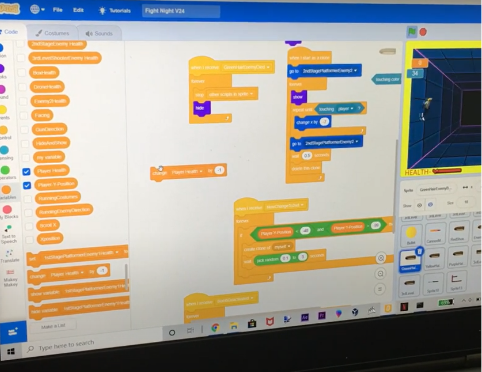
Corona Warriors
Ria Dev ,Queen's Mary












