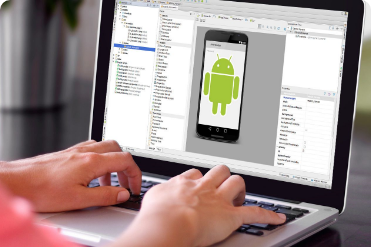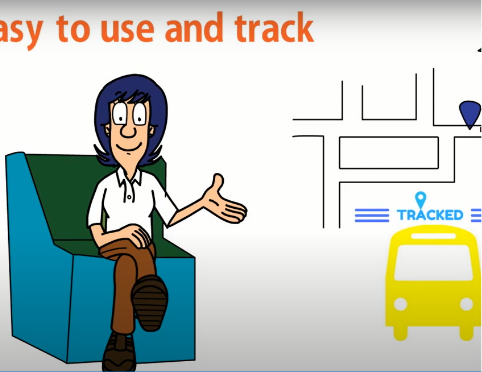Android App Development with MIT App Inventor for Kids & Teenagers
Learn Android App Development For Beginners , Build Android Apps & Games With MIT App Inventor
- Gain a practical understanding of programming basics
- Navigate and use MIT App Inventor efficiently and effectively
- Create and build your own apps for Android
- Test and update your apps after you've built them
- Learn how to publish your app to Google's Play Store
- Understand how to update created applications once they have been published to the Google Play Store.
Course Description
‘With the popular MIT App Inventor, learn the concepts, tools, and functions that you will need to build fully functional Android Apps. With these essencials mastered, the module will take you through how to use Blocks to add complexity and functionality to your programs.
During the levels within this module, you’ll learn the fundamentals of programming in a fun and practical way, while creating fully fledged, ready-to-use Android apps. You would start off with setting up MIT App Inventor and choosing the options you’ll need for your future apps. Then you will get to know the interface and tools before going straight in and creating the phone apps. These apps will increase in complexity as you work through them, using features such as the blocks editor and the component editor .
When you have built your apps, you will also learn how to test, update, and publish them to the Android Play Store.
Mode
Online / Offline
Levels
2 levels
Level Duration
48 hours
This Course Includes:
- Suggested Age: 9+ Years
- Prerequisites: No prior coding experience
- Language: English
- Location: Online and Classroom
- Mode of Delivery: Group Session and 1:1
- Batch Size: Maximum batch size upto 5 students per faculty for online classes
- Credits: End of term module completion certificate & Awards based on performance
Looking For Start Date?
1:1 starts on demand
Group batches starts several times during the years, please reach out for start dates.
Bonus Features

Completion Certificate

Performance Awards

Feedback From Instructors

1:1 Parents Teacher Meeting

Special One-Off Workshops

Entrepreneurial Skills
Detailed Curriculum
- Level 1
- Level 2
Level 1
- Android App and its elements
- Exploring different Android App Development Tools
- User Interface & Media Components
- Designing the screen
- Programming Text input, Labels and Text to speech
- programming using List blocks.
- Working with Advanced Components
- Web viewer, Logic Blocks
- Text-to-speech, camera and sharing components, Logic and Math components
- Introduction to the Android Market : Uploading Your First App
- Multiple Apps Like: ChatBot, Image Recognizer, Quiz, Calculator, Snapchat, Video Player
Level 2
- Phone Call Component
- Proximity Sensor
- Maps & Location Sensor
- Media Components Deepdive
- Responsivness
- Pedometer Sensor
- TinyDB and User Interface components.
- Artificial intelligence, Slider
- Cloud FB
- Multiple Apps Like: Blind person helping app, Bus Tracker, Walking step & Distance counting app, Smart Women Safety Assistant app, Online Discussion chat app
Learning Pathways Post This Module
Post completion of the module, Students can opt for these following related modules to further their learning.
Students Portfolio
Our students have always enjoyed learning with us, as much as we have enjoyed teaching them. Check out the amazing projects created by them! Some amazing Projects created by our amazing students.