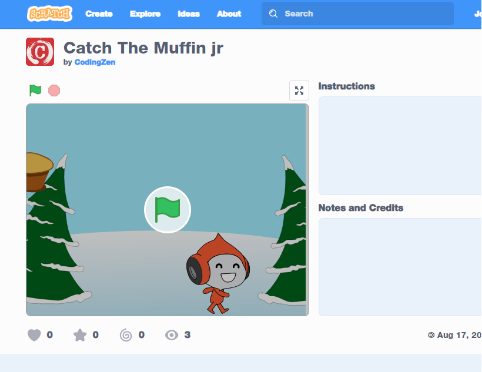Game Development with MIT Scratch Jr for Kids
Initiate your Coding journey : learn to program, create games, have fun in Scratch!
- Programming Algorithms
- Building your own Sprite (Gaming images)
- Predict and Sequence a Sprite's movement
- Using Google Slides: Control the movements of your gaming characters
- To code the base engine from the ideas of the design team
Course Description
‘This Scratch Jr course is designed for primary school students and it is different from any other course out there, because it is designed for young children as per their psychology, their attention span and their creative impulse.
This is NOT an outcomes based course, where students are shown how various concepts work but infact they are constantly invited to create and innovate their own programs and solutions. Every topic is not a blueprint for a predefined result but a catalyst to the artistic endeavors of the student. The end goal of this course is not the acquistion of a specific set of skills (though that will happen) but but to see coding as a new means of expressing oneself.
Mode
Online / Offline
Levels
3 levels
Level Duration
24 hours
This Course Includes:
- Suggested Age: 5+ Years
- Prerequisites: No prior coding experience
- Location: Online and Classroom
- Mode of Delivery: 1:1 mode
- Batch Size: NA
- Language: English
- Credits: End of term module completion certificate & Awards based on performance
Looking For Start Date?
1:1 starts on demand
Group batches starts several times during the years, please reach out for start dates.
Bonus Features

Completion Certificate

Performance Awards

Feedback From Instructors

1:1 Parents Teacher Meeting

Special One-Off Workshops

Entrepreneurial Skills
Detailed Curriculum
- Level 1
- Level 2
- Level 3
Level 1
- Create a foundation for understanding programming
- Creating algorithmic sequences
- Control and repeat algorithmic sequences
- Triggering algorithms with different events.
- Use events,loops, algorithms together.
- Add sounds in projects.
- Combine all the concepts together.
- Use motion blocks and edit sprites.
Level 2
- Apply basic mathematics in the programming world.
- Creating sprites using the paint editor.
- Combine all the previous concepts together.
- Rreinforce the "go to page" blocks
- Storyboarding multiple pages
- Using Google Docs interface and deep dive
- Google Docs Contd: paragraph styles, alignments, page breaks, the Paint Format tool, margins, page orientation, images, drawings
Level 3
- concept of parallelism to trigger two or more algorithms simultaneously.
- Multiple ways to have a sprite appear to switch costumes.
- Predicting and sequencing a sprite’s movement using the motion blocks.
- Using Google Slides: Collaborate in a document
- Create a slide presentation with a group and digitally share it with others
- Google Slides Contd: Links, shapes, photos, albums, Charts and Graphs
Projects You Will Work On
Scratch Junior: Playing with Code
Using a visual interface designed for young learners, ScratchJr is the latest iPad-based application developed in collaboration with MIT Media Labs. Through intuitive drag-and-drop coding blocks, students are introduced to the foundations of programming through creating simple games and animations.
Hardware Exploration
Utilizing tools such as LittlebIts®, Dash & Dot® and Sphero®, students practise mathematical and programming concepts such as time, speed and conditionals. Through visual and real-world execution of their code, students start to appreciate how software interacts with hardware to develop computational thinking.
Paper Circuits
Paper Circuits like Circuit Scribe ® and Electric Dough® are circuits drawn on normal paper with drawing inks that conducts electricity. Students make creative projects and experiments to learn about electricity, circuits, and the related scientific principles behind these experiments!
Learning Pathways Post This Module
Post completion of the module, Students can opt for these following related modules to further their learning.
Students Portfolio
Our students have always enjoyed learning with us, as much as we have enjoyed teaching them. Check out the amazing projects created by them! Some amazing Projects created by our amazing students.